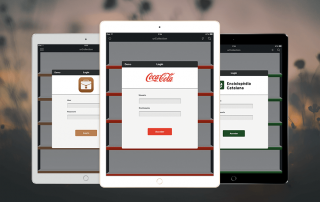Apps for professionals and for individuals: what is the difference?
Apps for professionals have revolutionized the way that companies share files. One single click is enough to make the latest version of a document reach all workers. But, is your document manager safe? Safety makes the difference between software intended for professionals and those [...]